LED Player Software Led Player is without precedent when it comes to its User-Friendly mode and ability to be mastered astoundingly easily and swiftly. The software can be assimilated and mastered in a mere 10 minutes. Led Player offers numerous practical possibilities and can adapt itself to all DMX light applications.
This melding of sophistication and ease is what really sets Led player apart. Another important advantage of Led Player is that it can be used by Professionals and Novices alike. Experienced users can confidently put the Software in the hands of someone without any DMX programming knowledge.
Visual Lighting
Stand Alone:. Organize and schedule scenes by time and date in chronological order and to write them in to the dedicated device memory. Graphic Timeline to display an overview of all the Time Triggers effective without computer.
Setup the output channels number, number of universes. Setup the Clock (time + date) of the interfaces. Assign triggers to interfaces buttons. Setup Infrared remote triggers + External contacts I/O. Setup all time triggers per hour, minute, day, week days, month. Setup a default start scene.
Mast/Slave mode to synchronize up to 64 interfaces together in SA. Live Board:. Mouse, Keyboard, MIDI and DMX IN allowed in Live Board. Multiple Program Triggers with latest priority management. Can play several Program buttons at the same time.
Graphic, customizable and user friendly Live Board mode for triggering scenes, programs and sequences, touch screen operated. Scenes can play Audio files (MP3, Wave). Color, Dimmer, Speed, Black Out, Pause can be managed in Live manually or with keyboard keys. Live command can be called via a keyboard keys, MIDI and DMX. Latest Features:. Studio DMX real time 3D viewer.
Additional and complementary software that can simulate all type of light effects and build a complete stage very quickly. MIDI + DMX triggers, commands and Live controls on channels. Multiple Beam fixture management. You can create any type of fixture profile. More Live Board options for DJs (channels outputs, BPM, Midi controls).
Complete Matrix Editor that can create and setup all type of RGBW/A pixel configuration. Easy AUDIO BEAT triggers and BPM calculator. Auto and Manual Beat are possible. Ability to control 65,536 DMX Channels set on 128 DMX Universes (Computer and Stand Alone mode).

Studio DMX Compatibility (new):. Studio DMX is included in LED Player V.1.5.0 and upper versions. Windows and Mac Os 100% compatible.
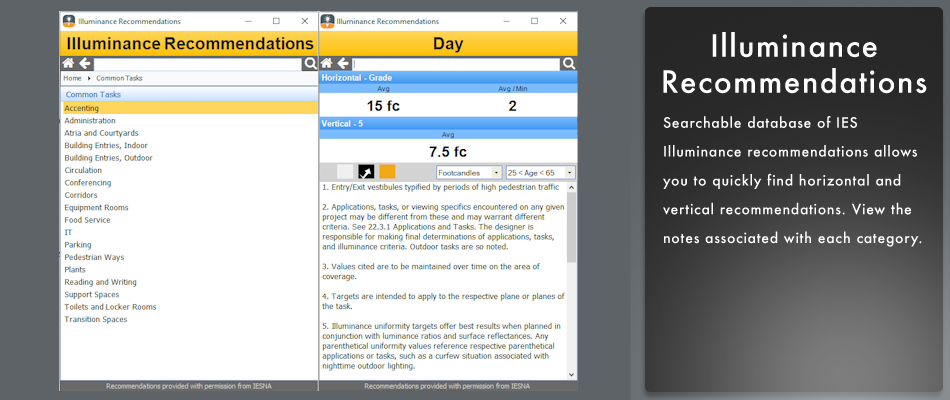
Default Demo Mode allowed: 20 objects max., 20 fixtures max. Or 192 channels max.
Demo mode with LP512 connected. Full mode activated with Club DMX connected and any other Chromateq products (except LP512). Real Time 3D viewer and simulation. All effect rendering (Beam, Wash, Laser, LED,etc.). Automatic Truss assembler and Stage builder included. Quick, easy and user friendly software.
Gobo, double Gobo, x10 Prism, Focus, Iris, Zoom, Laser, All type of Rotation, Indexation, Dimmer, Shutter, Laser dots, colors, RGB, CMY, frost rendering and effects. Editor:. Visual simulation of the RGB (W/A/Y) and Dimmer Intensities.
Graphical organization of fixtures helping to make easy selection. Fixture functions shown on a list of presets. Automatic or manual management of the RGB (W/A/Y). Cross Fade time management between Programs and Scenes.
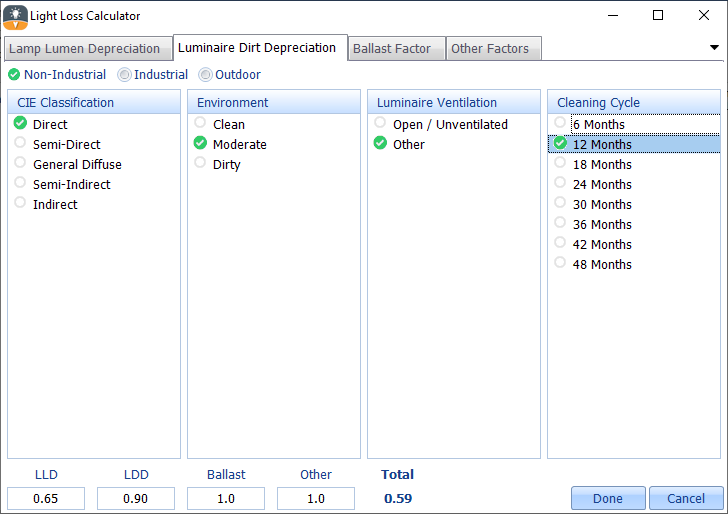
Visual Lighting Software Download
16 bit and fine DMX channel management. Selection with F1 to F12 keys to call or cancel a group of lights. Channel and Preset modes for easy fixture control. Real time visualization of the DMX output on 128 DMX Universes.
Visual Lighting Software
Books.google.com.tr - Construction researchers and industry practitioners have begun to explore the possibilities offered by mobile and pervasive computing in architecture, engineering and construction (AEC). It is expected that the construction industry will be keen to apply these technologies as they promise significant. Mobile and Pervasive Computing in Construction.